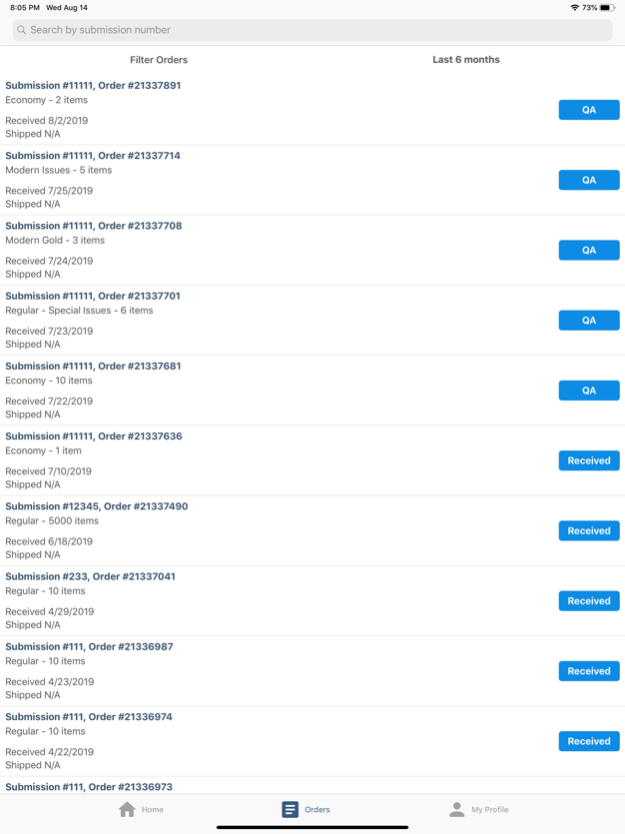PCGS My Account 2.2.2
Continue to app
Free Version
Publisher Description
Tired of waiting to find out what your grades are or impatiently refreshing your orders? Have you ever needed to refer to a specific coin or order you submitted while on the go? Wouldn't it be nice to easily text or message someone an order you shared? Now you can! PCGS members can now access and manage their accounts from anywhere with the NEW PCGS My Account app!
Features include:
· Get notifications when your order is received, grades are ready, and order has been shipped
· View your full order history by year
· Keep your profile up-to-date
· See upcoming trade shows
· Set your profile image using Trueview images from an order
· Always know when your Collector's Club membership expires
· Links to the CoinFacts and Cert Verification apps to research and value your coins
This app requires an active internet connection to use.
For more information on this and other PCGS apps, visit http://www.pcgs.com/apps.
* See the Collectors Universe (parent company of PCGS) Privacy Policy and Terms of Use: https://www.collectors.com/privacy
Oct 27, 2021
Version 2.2.2
v2.2.2
- Minor improvements
**If you love this app please leave a review! If you run into any issues email app@pcgs.com and we will work with you to resolve the issue.
About PCGS My Account
PCGS My Account is a free app for iOS published in the Food & Drink list of apps, part of Home & Hobby.
The company that develops PCGS My Account is PCGS. The latest version released by its developer is 2.2.2.
To install PCGS My Account on your iOS device, just click the green Continue To App button above to start the installation process. The app is listed on our website since 2021-10-27 and was downloaded 0 times. We have already checked if the download link is safe, however for your own protection we recommend that you scan the downloaded app with your antivirus. Your antivirus may detect the PCGS My Account as malware if the download link is broken.
How to install PCGS My Account on your iOS device:
- Click on the Continue To App button on our website. This will redirect you to the App Store.
- Once the PCGS My Account is shown in the iTunes listing of your iOS device, you can start its download and installation. Tap on the GET button to the right of the app to start downloading it.
- If you are not logged-in the iOS appstore app, you'll be prompted for your your Apple ID and/or password.
- After PCGS My Account is downloaded, you'll see an INSTALL button to the right. Tap on it to start the actual installation of the iOS app.
- Once installation is finished you can tap on the OPEN button to start it. Its icon will also be added to your device home screen.